My PA speakers are pretty good, but do need a fair bit of EQ. I've been tweaking by ear, and got decent results, but it was also rather subjective, and time consuming. With REW I can run a frequency sweep in a couple of seconds and get a frequency response graph, and the parametric filters needed to correct it to the target frequency response! Alternatively you can use the generator tool to play pink noise through the system and adjust your equalizer until the RTA shows flat. I usually use the second method because I have a nice 31 band EQ, but my main system processor only has 5 PEQ filters. I do have a separate PEQ with something like 20 filters, but it's Behringer and has had some reliability issues, so I try not to use it.
Red is the raw speaker response, green is after correction. I should add, this is indoors in a room comprised almost entirely of hard reflective surfaces, and these are PA speakers, so the graph above is quite decent. Above is with 1/3 octave smoothing, below is the raw measurement:
There's another cool smoothing option called var smoothing which I really like. See below:
Anyway, enough distractions. Moving on.
Here's an example of the auto EQ feature:
The red trace at the top is the measured frequency response, below is the corrected (predicted) frequency response. Blue filled above are the filters needed to correct the response.
Not bad, except for that weird dip around 125, but some of that is due to mic and speaker placement too, when I was moving around it came and went to a degree. Here's an example of the format for the exact filter requirements:
Equipment: I don't have a dedicated measurement microphone, so I thought I'd try using my H4N and its built-in microphones. I measured, and corrected, and it did not sound right. Muted and muffled. I realized I should probably check how flat the frequency response on the H4N mics, and while not terrible, there's enough to make a significant difference.
So I don't have a calibrated mic, but I do have it's frequency response, and REW accepts calibration files, so if I can figure out the calibration file format I could hypothetically make my own calibration file for the H4N! So I looked up the file format, and it's pretty straightforward, arbitrary frequencies, space(s) or tab(s), and dB from reference. Eyeballing the chart, this is what I came up with:
"Sens Factor =-??dB, SERIAL NO: 0021####"
Calibration file for Zoom H4N
Calibration points are eyeballed from the
manufacturer's provided frequency response chart.
10 -6
30 -3
40 -2
50 0
60 0.75
70 1
80 1.5
90 1.5
100 2
200 2.5
300 2.5
400 2.25
500 2
600 2
700 2
800 2
900 2
1000 1.5
1500 0
2000 2
2500 3.5
3000 3.5
4000 6.5
5000 4.5
6000 6
6500 6.5
7000 6
8000 5
9000 2.5
10000 2
12500 4.5
15000 4.5
17500 6.5
20000 -2.5
Which gives the graph below.
Not perfect, but within a few dB, and now calibration sounds great. This was a good learning experience, and now my system sounds great :)
-Edit-
I do enough sound work I figured it would be worth it, and I had a gift card, so I went ahead and got a real calibrated measurement mic. Dayton EMM-6. Came with a hardshell case, clip, and windscreen.
http://www.daytonaudio.com/index.php/emm-6-electret-measurement-microphone.html
Not bad for $40, and it's been doing a pretty good job.
Red is the raw speaker response, green is after correction. I should add, this is indoors in a room comprised almost entirely of hard reflective surfaces, and these are PA speakers, so the graph above is quite decent. Above is with 1/3 octave smoothing, below is the raw measurement:
There's another cool smoothing option called var smoothing which I really like. See below:
Anyway, enough distractions. Moving on.
Here's an example of the auto EQ feature:
The red trace at the top is the measured frequency response, below is the corrected (predicted) frequency response. Blue filled above are the filters needed to correct the response.
Not bad, except for that weird dip around 125, but some of that is due to mic and speaker placement too, when I was moving around it came and went to a degree. Here's an example of the format for the exact filter requirements:
Equipment: I don't have a dedicated measurement microphone, so I thought I'd try using my H4N and its built-in microphones. I measured, and corrected, and it did not sound right. Muted and muffled. I realized I should probably check how flat the frequency response on the H4N mics, and while not terrible, there's enough to make a significant difference.
So I don't have a calibrated mic, but I do have it's frequency response, and REW accepts calibration files, so if I can figure out the calibration file format I could hypothetically make my own calibration file for the H4N! So I looked up the file format, and it's pretty straightforward, arbitrary frequencies, space(s) or tab(s), and dB from reference. Eyeballing the chart, this is what I came up with:
"Sens Factor =-??dB, SERIAL NO: 0021####"
Calibration file for Zoom H4N
Calibration points are eyeballed from the
manufacturer's provided frequency response chart.
10 -6
30 -3
40 -2
50 0
60 0.75
70 1
80 1.5
90 1.5
100 2
200 2.5
300 2.5
400 2.25
500 2
600 2
700 2
800 2
900 2
1000 1.5
1500 0
2000 2
2500 3.5
3000 3.5
4000 6.5
5000 4.5
6000 6
6500 6.5
7000 6
8000 5
9000 2.5
10000 2
12500 4.5
15000 4.5
17500 6.5
20000 -2.5
Not perfect, but within a few dB, and now calibration sounds great. This was a good learning experience, and now my system sounds great :)
-Edit-
I do enough sound work I figured it would be worth it, and I had a gift card, so I went ahead and got a real calibrated measurement mic. Dayton EMM-6. Came with a hardshell case, clip, and windscreen.
http://www.daytonaudio.com/index.php/emm-6-electret-measurement-microphone.html
Not bad for $40, and it's been doing a pretty good job.







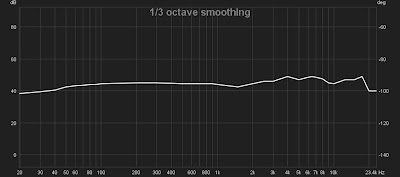
No comments:
Post a Comment
Please comment, I like feedback!